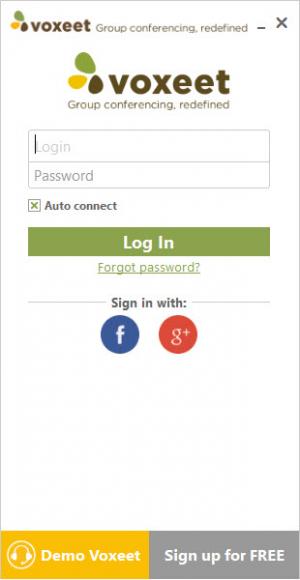Voxeet
3.6.5.26
Size: 15.2 GB
Downloads: 4253
Platform: Windows (All Versions)
Manage a list of contacts, make calls to any contact you want, hold conference calls with multiple contacts, schedule conference calls – these are just some of the great features that Voxeet has to offer. So if you want a properly good and quite useful 3D conference call solution, you’re very well advised to give Voxeet a try.
Voxeet is available for multiple platforms, desktop as well as mobile platforms. If you want to use Voxeet on a desktop computer, you can do so on a Windows PC or on a Mac. And if you want to use Voxeet on the go, you can do so on your iPhone or Android. To sum it up, Voxeet is available for Windows, Mac OS X, iOS, and Android.
No matter which version you get, you will quickly get it up and running. But mind you, installing Voxeet is not enough. You also need a Voxeet account. The nice thing here is that you can very easily sign up for one. It takes little time to install the Voxeet software and it takes little time to sign up for an account.
Once you have your account, you can access Voxeet’s interface – an interface that features the following tabs at the top:
Recent – view the contacts you recently talked to.
Contacts – invite contacts, manage a list of contacts.
Schedule – schedule calls to run automatically.
The top part of the interface presents your profile name and profile image. It also allows you to pick an availability status and access the Settings menu.
The lower part of the interface presents buttons to start a call, invite a contact, add a group, filter the contacts, and schedule calls.
Voxeet features a demo conference. You can access it without having to log into your Voxeet account. By accessing this demo conference, you can get a taste of what it’s like to use Voxeet.
Voxeet is free software.
Enjoy high quality conference calls by using the Voxeet 3D conference call solution.
Pros
Voxeet is available for multiple platforms: Windows, Mac OS X, Android, iOS. You can easily sign up for a Voxeet account. The interface is just what you would expect from an application of this type. Enjoy state-of-the-art 3DHD audio quality. There’s a very handy schedule feature. Voxeet is free software.
Cons
None that I could think of.
Voxeet
3.6.5.26
Download
Voxeet Awards

Voxeet Editor’s Review Rating
Voxeet has been reviewed by George Norman on 08 Jan 2015. Based on the user interface, features and complexity, Findmysoft has rated Voxeet 5 out of 5 stars, naming it Essential